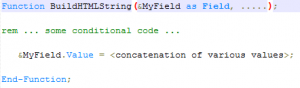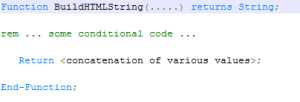A quick tip – if you want lots of debugging feedback in CRM Display Template rendering, just create a userid CSPEER (Chris Speer) and use that. Chris Speer wrote a lot (all?) of the Application Package code for Display Templates and handily left debugging (messagebox) code in place that only happens when the current logged on user is CSPEER.
Useful to know.
Note: You will need to hack the filename the debug output goes to – it still refers to a UNC path of a machine at PeopleSoft.
Of course, if you don’t want to edit the code at all you could:
- Create a NetBIOS alias called “sclappp532” on the application server through a Windows registry entry.In HKLM\SYSTEM\CurrentControlSet\services\LanmanServer\Parameters, just add a string value called OptionalNames with a value “sclapps532”. Personally, I would also create a matching DNS CNAME entry for completeness.
- As the PeopleCode filename refers to a share name CR900DVL_LOGS you will also need to create that.