I noticed that in PT 8.55 (well at least in .08 and later) that the PeopleTools meta-data for the Clustered Index on PSTREENODE lost the “clustered” attribute. I’m not sure why this was changed but you should be aware that this change could impact your execution plans – especially if you use row level security.
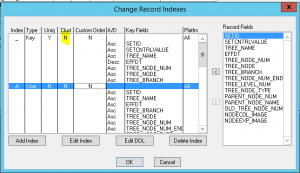
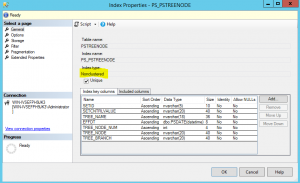
And, more importantly what we now have is a “heap” and so data is no longer ordered as we might expect. This also forces any sequential access to refer to index allocation map pages. Overall, changing this is not something to be done lightly, and I do wonder at the thought process behind this change – or was it just a mistake?